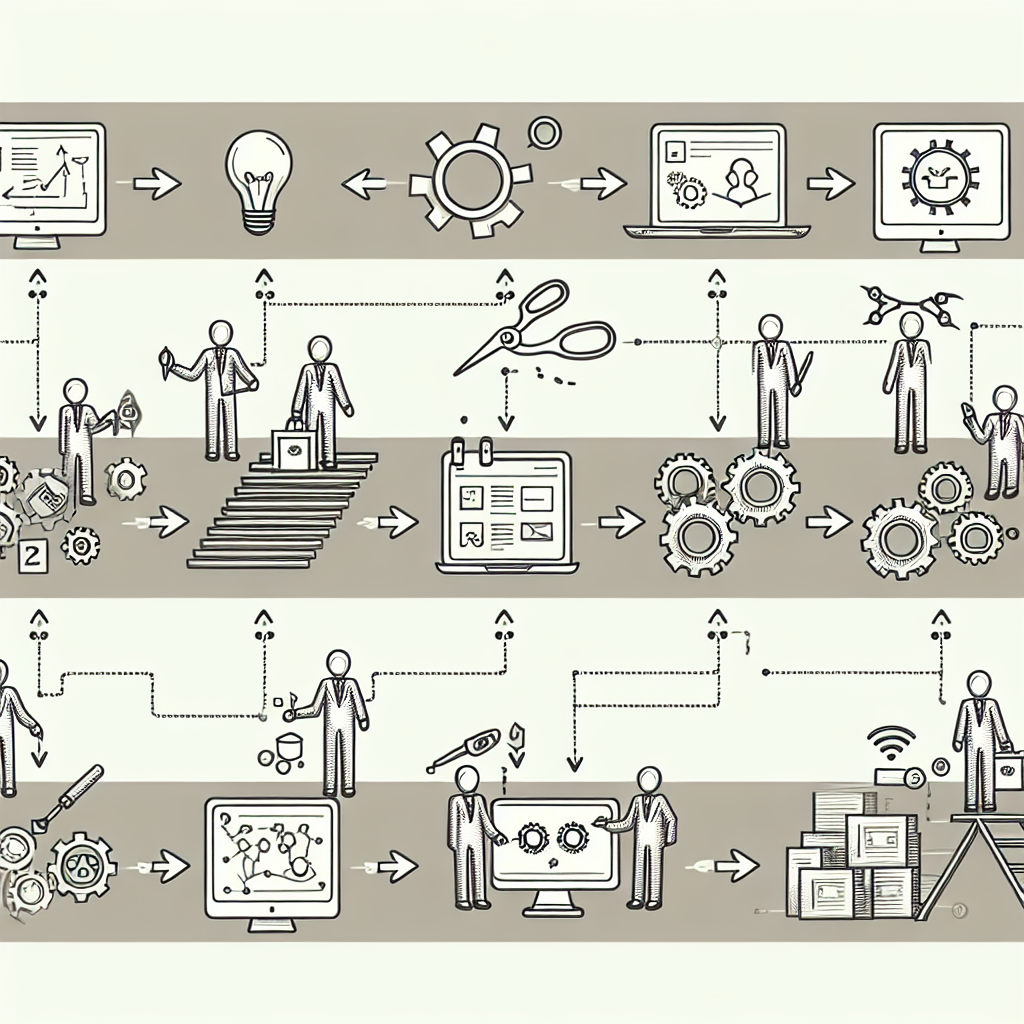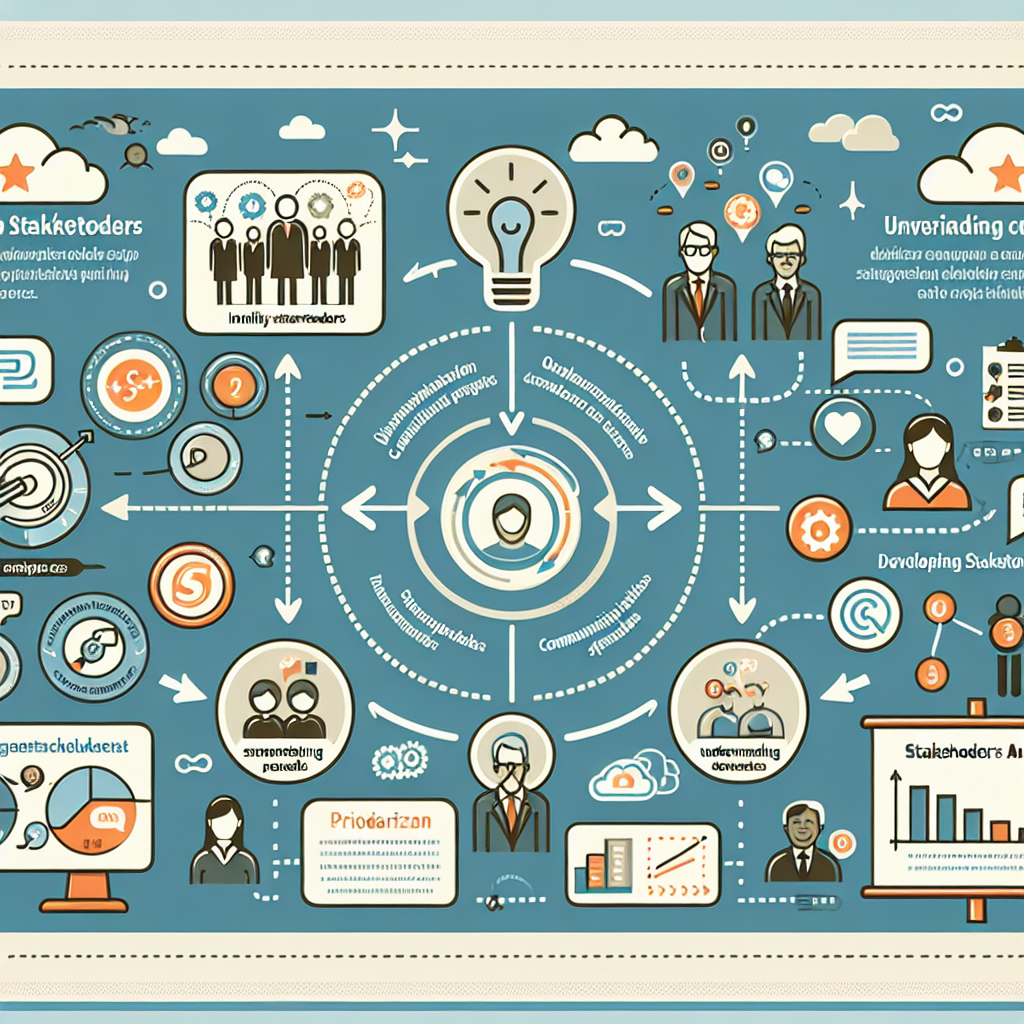Simplifying Your Workflow: A Guide to Make.com Automation
Ever feel like you’re drowning in repetitive tasks that eat up your valuable time? Let’s talk about how Make.com (formerly Integromat) can be your secret weapon for business process automation!
What Exactly is Make.com?
Imagine a digital Swiss Army knife that connects your favorite apps and automates workflows without requiring complex coding skills. That’s Make.com in a nutshell! It’s a powerful visual automation platform that lets you create intricate workflows with simple drag-and-drop interfaces.
Why Should Businesses Care?
- Time Savings: Automatically handle tasks that would typically take hours
- Error Reduction: Minimize human error in repetitive processes
- Scalability: Easily adapt your workflows as your business grows
Real-World Automation Examples
- Sales Lead Management: Automatically capture web form submissions and sync them with your CRM
- Customer Support: Route support tickets across multiple platforms instantly
- Marketing Workflows: Synchronize customer data between email marketing tools and spreadsheets
Getting Started: Pro Tips
Don’t get overwhelmed! Start small with simple automations and gradually build complexity. Make.com offers numerous templates to help beginners jumpstart their automation journey.
Key Considerations
While Make.com is incredibly powerful, remember to:
- Map out your current processes carefully
- Test automations thoroughly before full implementation
- Regularly review and optimize your workflows
A Final Word of Advice
Automation isn’t about replacing human creativity—it’s about freeing up your team to focus on high-value strategic work. Make.com is your partner in working smarter, not harder!